OrderDB/CV - October 2023 Update
If you are an Artline Kitchens OrderDB and/or Cabinet Vision user, you can now download the update from the link below.
ArtlineUpdate.exe
Platform: Windows Vista/7/8/10 and higher
System Type: 64bit
Size: 81mb (Approx)
About this Update
New MERIVOBOX Range & 2024 Artline Collection Price Update Following on from the release by Blum earlier this year, Artline Kitchens has prepared and completed an update to our current Catalogue to include the Merivobox Drawer Range from Blum. This offering is positioned between Antaro and Legrabox from a price perspective and provides customers with a new alternative for a full sided pot drawer in several different finishes.
In addition to the inclusion of Merivobox, Artline Kitchens wishes to advise customers of a price update to the rest of the Artline Collection.
This update is necessary due to the increases we have sustained over the past 18 months. Labour rates have risen dramatically, and we continue to receive increases from major suppliers on both decorative materials and hardware.
NOTE: We suggest you run this during Artline business hours in case you need assistance.
Download Instructions
- 1) Please ensure you have closed the Order DB and Cabinet Vision.
- 1.1) Click on the "DOWNLOAD" button above.
- 2) Select "Save As" and choose a convenient location (Desktop is a good idea) to save the file, Do not click Run
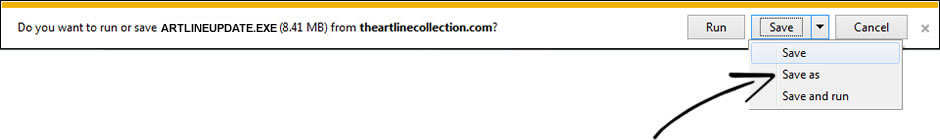
- Please click "Save As" (see image above) and choose a convenient location to save the update, do not click Run!
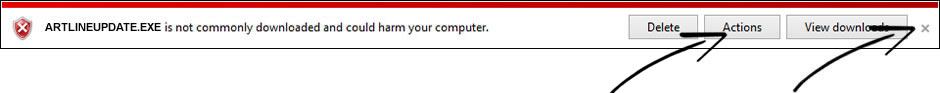
-
If you are presented with a pop-up warning (see image above) once the download has completed simply click the Actions button which will pop-up a new window (see image below) and click Run anyway button or simply click on the "x" to close this warning.
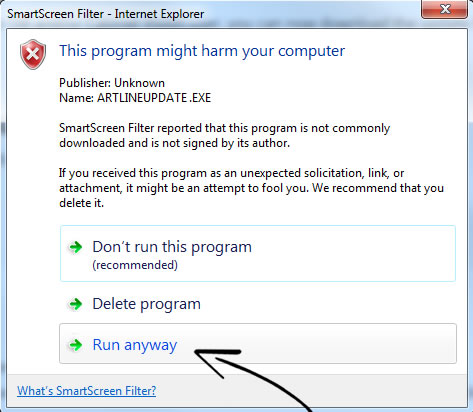

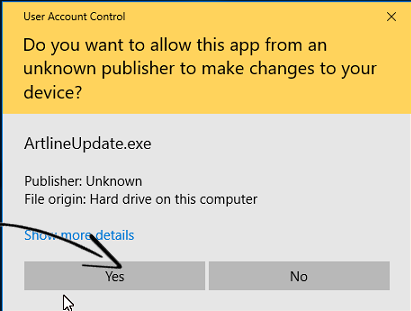
- Always select Run Anyway or click More Info and then Run Anyway.
Antivirus programs may warn you about this program, if so just allow "ArtlineUpdate.exe" to run, McAfee and Symantec examples below.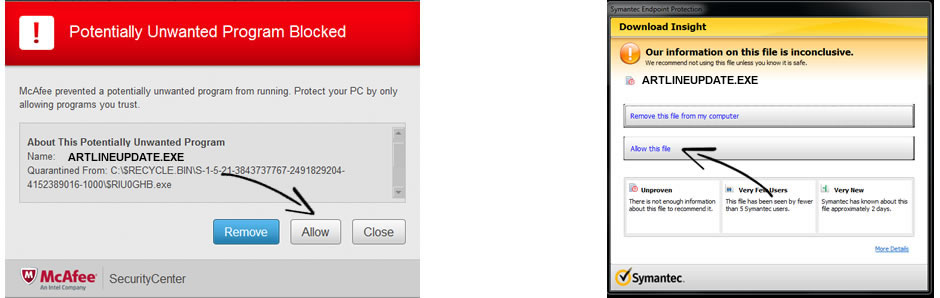
3)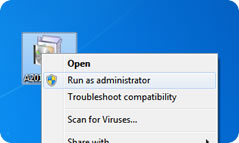 Please ensure Cabinet Vision & Microsoft Access are closed.
Please ensure Cabinet Vision & Microsoft Access are closed.- 4) Browse to where you saved it, right-click and select "Run as an Administrator". (See image right)
- 5) The update will run immediately.
- 6) You will receive a confirmation message on success.